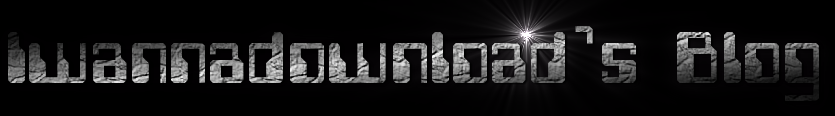Ok, i'll stop babbling on now so we can get to you knowing what the heck to do with those "Download Here" links.
So by now you've seen that beside the name of the movie you want on the right hand side. There are a bunch of links. 1 that says "Stream" and about 4 links that say "Download Here". The "Stream" link is for if you don't want to download the file and just wanna watch it. The "Download Here" links are for downloading the file you want. As you can see we normaly have 4 "Download Here" links. That's because we know people want option's. So after hours of experimenting. We came up with the easiest and most convenient links to use.
BRAND NEW - "NEW Download" Link.
CLICK HERE to learn how to use those links
The first "Download Here" link normally goes to an "Upafile" page.
CLICK HERE to learn how to use those links.
The second "Download Here" link goes to a "Billionuploads" page.
CLICK HERE to learn how to use those links.
BILLIONUPLOADS UPDATED
CLICK HERE to learn how to use these links.
The third "Download Here" link goes to a "Mega" page.
CLICK HERE to learn how to use those links.
The fourth "Download Here" link goes to a "Depositfiles" page.
CLICK HERE to learn how to use those links.
On occasion we may also use a few different servers as well. You can learn how to use those option's below.
How to use the "Download Here" links that go to a "Bayfiles" page.
CLICK HERE to learn how to use those links.
How to use the "Download Here" links that go to a "Thefile" page.
CLICK HERE to learn how to use these links.
Now see, it is easy to do isn't it?
If you are going to watch the files on your computer. Please CLICK HERE to learn how.
Don't forget. Should you have any trouble. Help is just an email away by using the Contact Us forms located on any page on the Iwanna website.
The Iwanna Team
We go the Extra mile, to get your file!
www.iwannadownload.com