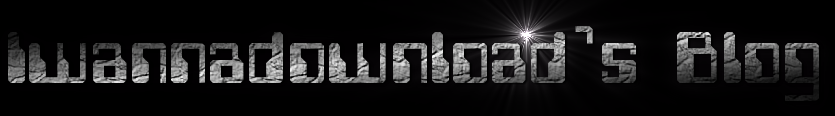How To Download From Thefile Links
Once you have clicked on the "Download Here" link that takes you to a "Thefile" page.
You should see a button that says " Create Download Link".
After you click that button it will take you to the next page.
On that page you should see the name of the file and a link will have been generated for you.
Click the link right under where it says "This direct link will be available for your IP next 8 hours", then a download box should pop up.
Simply click "Save File" or "Save As" and then click "Ok", and your download should start going.
Now wasn't that easy?
Please Note: The files downloaded from using this server are often RAR'd. Don't worry though, it's easy to Un-RAR them. Just CLICK HERE to learn how.
If you are going to watch the files on your computer. Please CLICK HERE to learn how.
The Iwanna Team
We go the Extra mile, to get your file!
www.iwannadownload.com