How To Download From The Mega Links
Once you have clicked on the "Download Here" link that takes you to a Mega page.
You should see a big red button that says "Download" and right beside it a button that says "import". Since your not trying to "Import" anything, don't pay any attention to that button at all.
In order to download anything you need to check the box next to where it says "I agree with the MEGA Terms of Service".
Once that box is checked. Just simply click on the red "Download" button to begin your download.
It's that simple folks.
We recommend using the Google Chrome web browser when using the MEGA links. The site does work better with it.
You can download the Google Chrome web browser at the following link.
Download Google Chrome Here.
Now go download your file :-)
Please Note: The files downloaded from using this server are often RAR'd. Don't worry though, it's easy to Un-RAR them. Just CLICK HERE to learn how.
If you are going to watch the files on your computer. Please CLICK HERE to learn how.
The Iwanna Team
We go the Extra mile, to get your file!
www.iwannadownload.com
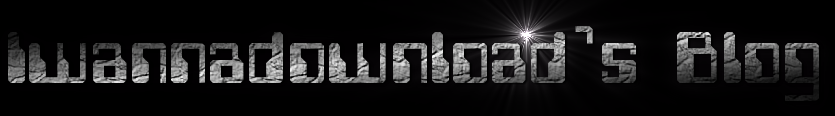
No comments:
Post a Comment